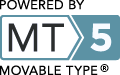如何打开 OpenSuSE 10 RC1 freetype2 的 Bytecode Interpreter? SuSE 9.3 以前的 Bytecode Interpreter 默认都是关闭的。如果需要激活该特性,需要重新编译 freetype2 : 下载软件RPM 源代码包 ,然后修改 SPEC 文件 rpmbuild -bb ...重新编译一下(参考这篇文档)。但这个方法对 OpenSuSE 10 来说不适用了:
On SuSE 10.0, freetype2 is already compiled with the Bytecode Interpreter enabled so you do not need to take care of it.而且,还有个需要注意的地方:
In SuSE 10.0, it's a little tricky. The checkbox "Use anti-aliasing for fonts" as no effect if unchecked and it's not considered as a bug by the maintainer.
需要编辑 /etc/fonts/suse-hinting.conf 在 78 行处 :
<test name="pixelsize" compare="less_eq">
<double>0</double>
</test>
把 double 标记中间的 0 换成 18.